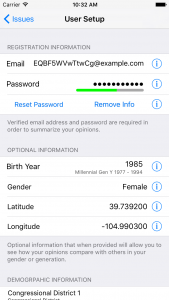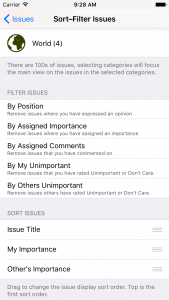Express your Political Opinion with myPolitics
myPolitics is an application for Apple devices that allows the user to easily express their opinion on current social or political issues. The issues are prewritten and the user can select or search on issues and express their opinion on as many or few as they wish. The user can remain anonymous or can register and provide optional demographic information that allows the user to see how their views match others with similar demographics.
It is our belief that most political opinion research is significantly flawed because the questions or available answers are worded in order to solicit a specific, desired response by the author. The myPolitics App uses questions and available responses that are fact based and meant to be neutral with respect to political party, political ideology, gender, religion, race, income, profession, etc. We believe this approach provides the freedom for real expression of opinion on the issues facing society.
If you don’t think a question or the available responses are a fair representation of an issue or you think there is another related issue that should be added, then you can let us know via a comment field on any issue or you can email us at the support email address. We take any feedback that is thoughtful, logical, and concise very seriously.
In addition to responding to the questions you can also optionally express how important you think an issue is. The issue’s average importance as determined by all registered users is shown for each issue.
Features
- Over 100 issues are available for expressing your opinion. However, some issues are state or location specific.
- All issues are searchable.
- Comments are accepted on all issues and are used by the developers to review and correct factual errors and omissions.
- An importance rating may be assigned to each issue.
- Issues may be filtered.
- Issues may be sorted.
- See the aggregated opinions of all registered users.
- See the average importance assigned to issues from all registered users.
- For learning purposes, some issues may have additional information or links to additional information.
Registration
In order for the users opinions to be summarized in the totals available to everyone, the user must register and validate their email address. After validation we keep track of the users votes on our servers in order to generate summary data. Periodically we request revalidation via email. If any validation fails then we remove the users votes from the summaries. Registration also allows the user to use myPolitics on multiple devices all linked to your email address.
Registration Features
- Available on multiple devices.
- See the opinions of others with your gender.
- See the opinion of others in your generation.
Publishing
In addition to users seeing how their opinion compare with others, we expect to publish summary information to news and media organizations.
Using myPolitics
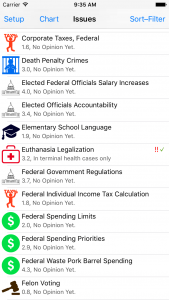 Upon opening, the first view is a list of issues. At the top of the view after the word “Issues” on the iPad and “Chart” on the iPhone may be the word “Filtered”. If “Filtered” is present, the list of issues you are viewing has been filtered and is not the complete list.
Upon opening, the first view is a list of issues. At the top of the view after the word “Issues” on the iPad and “Chart” on the iPhone may be the word “Filtered”. If “Filtered” is present, the list of issues you are viewing has been filtered and is not the complete list.
To change the filtering tap the Sort-Filter button. More information about sorting and filtering is shown below.
To search for issues of interest tap the Search Bar at the very top of the issues list (not shown in this example which has been scrolled down) and enter some search text. The list of issues will be reduced to those that match your search. The search looks for your search text in all parts of the database including keywords, issue text, position text, more info, etc.
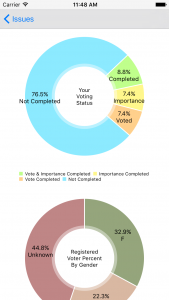 Tapping on Chart will display some overview charts. These charts show how many issues you have voted, assigned an importance, or both. Another chart shows the number of registered users divided by gender, and a third chart shows registered users divided by generation.
Tapping on Chart will display some overview charts. These charts show how many issues you have voted, assigned an importance, or both. Another chart shows the number of registered users divided by gender, and a third chart shows registered users divided by generation.
Selecting User Setup will display the user setup (Registration) view. Registration is required in order to store your opinions on our servers or have them aggregated into the summaries everyone sees. The user setup process involves entering your email and selecting a password. It is explained in more detail below.
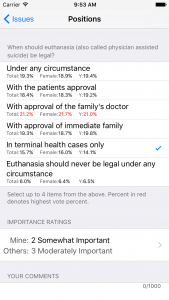 When an issue is selected the available positions for that issue is presented in the first section of the table. At the bottom of this section will be text explaining the options for expressing an opinion. Each issue will allow one or more positions to be selected, or will indicate that the positions should be ordered from best to worst (high to low) etc.
When an issue is selected the available positions for that issue is presented in the first section of the table. At the bottom of this section will be text explaining the options for expressing an opinion. Each issue will allow one or more positions to be selected, or will indicate that the positions should be ordered from best to worst (high to low) etc.
If the user has completed the registration process and provided their birth year or gender, then the percent of registered voters in their generation or gender are shown.
The next section contains the issue’s importance. Two importances are shown. The first is the importance you have attributed to the issue and is labeled Mine. The second is the average importance that other registered users have assigned to this issue.
The third section is for any comments you have about the issue. These comments are not visible to other users and are considered by the developers in order to clarify and improve the positions and explanations. We do not normally respond to individual comments, but we consider them important. What separates myPolitics from other polling and viewpoint gathering methods is the time spent making sure the issues and positions available represent a broad spectrum of user’s political and social viewpoints.
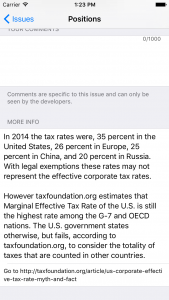 Some issues may have an additional “More Info” section after the comments. This section may contain additional text or links to clarify the positions, define terms, or indicate where facts may have originated from.
Some issues may have an additional “More Info” section after the comments. This section may contain additional text or links to clarify the positions, define terms, or indicate where facts may have originated from.
It is often the case that political operatives like to get people asking the wrong questions. Wrong here simply means posing questions that are not factually accurate. Where possible, the facts leading to the question are presented in the More Info section.
All links are listed at the bottom of the section and selecting the link will open it in a browser window.
Registration
In order for your opinion to be summarized and viewable by others you must register by entering an email address and password in the User Setup view. You will be asked to confirm both by reentering them a second time.
Sometime after you enter your email address and password, you should receive an email with instructions to confirm that you in fact registered your email address and not someone else. Following the instructions in the email is required to complete the registration process.
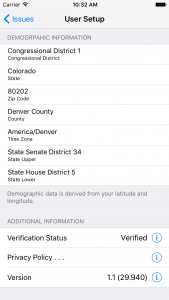 If your gender is provided you will be able to see how others with your gender voted. If your birth year is provided you will be able to see how other in your generation voted. In a future version, providing your latitude and longitude will show how other’s in your geographic area voted. For now it shows your voting districts, state, and time zone.
If your gender is provided you will be able to see how others with your gender voted. If your birth year is provided you will be able to see how other in your generation voted. In a future version, providing your latitude and longitude will show how other’s in your geographic area voted. For now it shows your voting districts, state, and time zone.
At the very bottom of the User Setup view is a row labeled Verification Status. The status indicates what part of the registration process has been completed. When complete this row will indicate Verified. Tap the information button for more information about the current status.
Sorting and Filtering
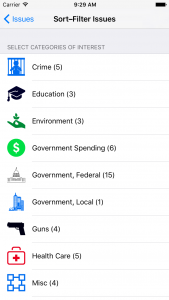 The number of issues that can be viewed is in excess of 100. Sorting and filtering can be used to reduce the number of issues you see to a manageable number.
The number of issues that can be viewed is in excess of 100. Sorting and filtering can be used to reduce the number of issues you see to a manageable number.
To sort or filter the issues select the Sort-Filter button from the Issue view. At the very top of this view is a collection of categories. Select one or more of these categories and the resulting issues will be displayed in the issue view.
The number after the category name is the number of issues in that category.
Below the category section is a way to filter the issues. For example, you can remove issues that you have already expressed an opinion, a comment, or assigned an importance. This filtering is active. Which means, for example, if you have selected to filter all issues where you have expressed an opinion, then the next time you express and opinion, that issue will disappear from the main issue list.
By default, issues are sorted by issue title. The last section of this view allows you to change the sort order to be by either title, your importance, or other’s importance. The sort order is changed by dragging a row to the top or bottom of the section.
Versions
1.2 – 7/26/16 Initial Public Release
1.1 – 3/15/16 Initial Internal Release
1.0 – 2/15/16 External Beta Testing